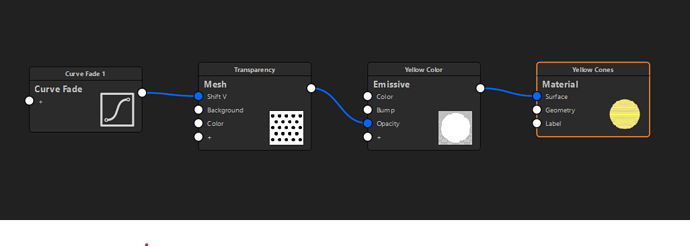Here is an odd difference I found with this project showing radar beams. The geometry is a cone primative from cinema 4d with the cap removed.
In the CPU render, the whole thing is transparent, you can see the inside stripes of of the cones.
In the GPU render its like the raymask node is in effect, which its not. This is actually how I want it to appear, but when in CPU mode (which is what we use by default becuase we have crappy video cards) I can’t get the same look, even with the Raymask node. The raymask node assumes the cap is still on, and doesn’t see down inside the cone.
Regardless of that, the difference transparencey behavior is there with the exact same material graph on the geometry, the only change is switching from CPU to GPU via the ribbon bar. The Curve fade node is just animating the beams skyward and doesn’t matter if that is disconnected or not.
CPU MODE
GPU MODE
MAT GRAPH
On another note, it appears that GPU can handle crappy geometry from turbosquid a lot better than CPU mode. The black lines and wierd stuff on the orange part of the first image is reflecting the underlying geometry. No combo of normal adjusting, flipping, material or anything I can find fixes it in CPU mode. in GPU mode its just not there. Happens at any angle, but if I zoom out wide in CPU mode it dissapears.
CPU MODE (Grey crap noise)
GPU MODE (Clean)